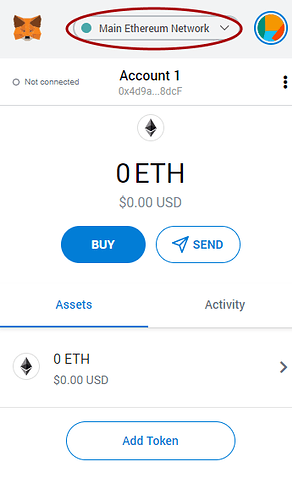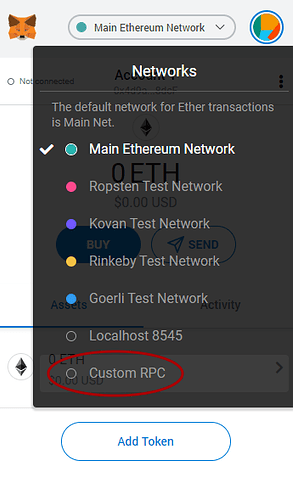Step 1: Click the network selection button near the top of MetaMask application
Step 2: Click on “Custom RPC” if you have not previously added the BSC Mainnet information
Step 3: Select “Custom RPC”, then enter in the BSC Mainnet details as follows:
Network Name: BSC Mainnet
New RPC URL: https://bsc-dataseed1.binance.org/
ChainID: 56
Symbol: BNB
Block Explorer URL: https://bscscan.com/
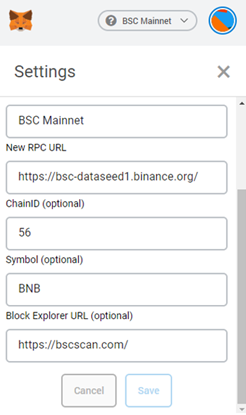
Step 4: After finishing typing the information needed, press “Save”. Click the network selection button near the top of MetaMask application, choose “BSC Mainnet”.
Now you are good to go!