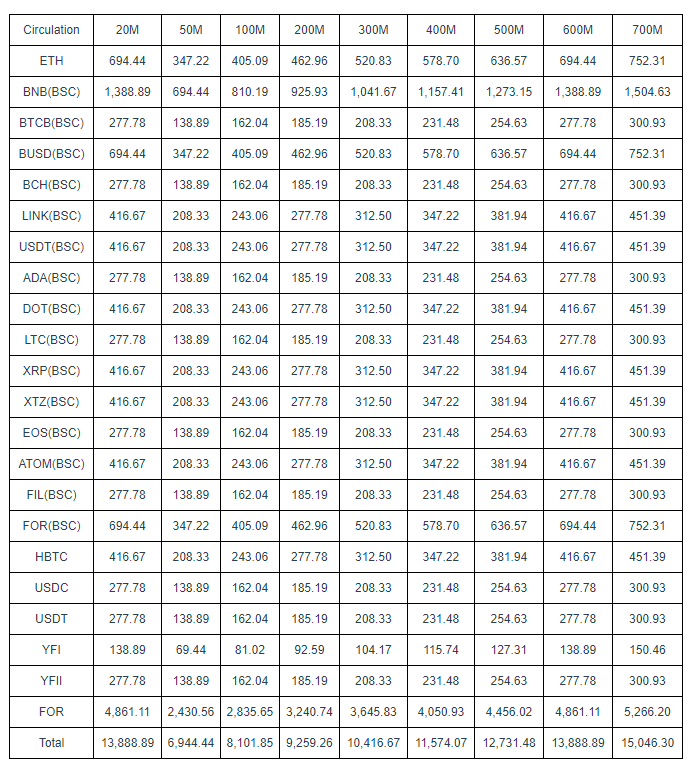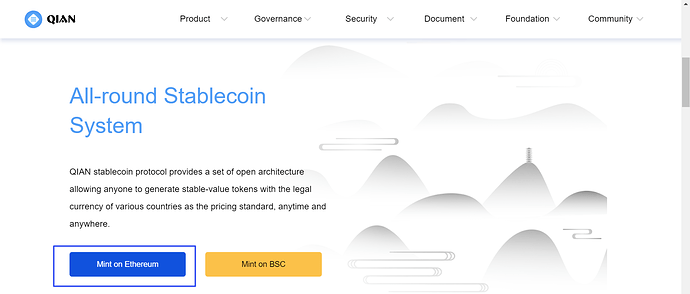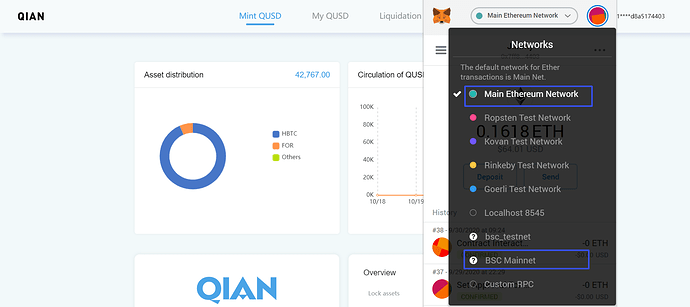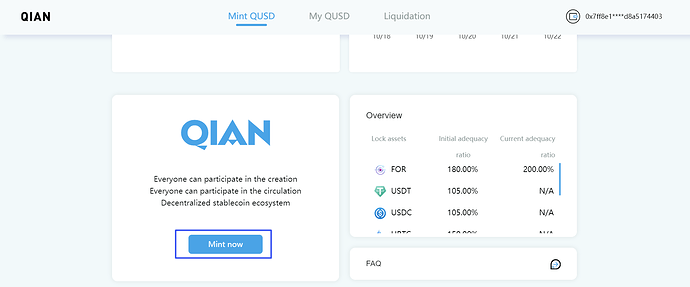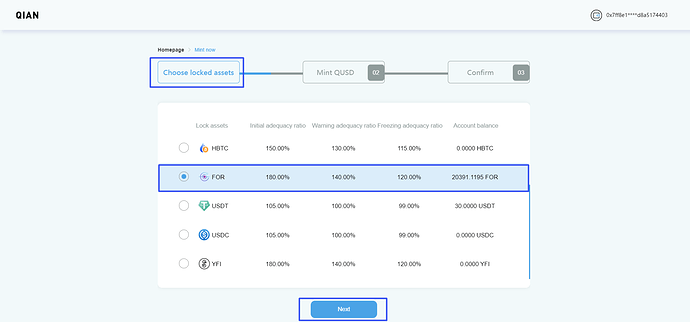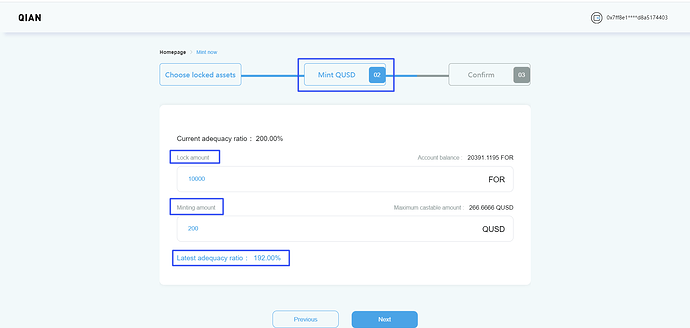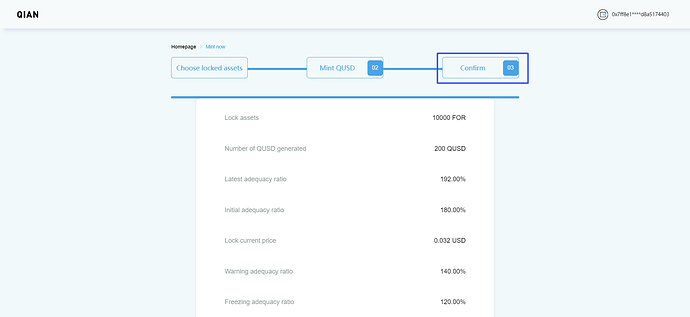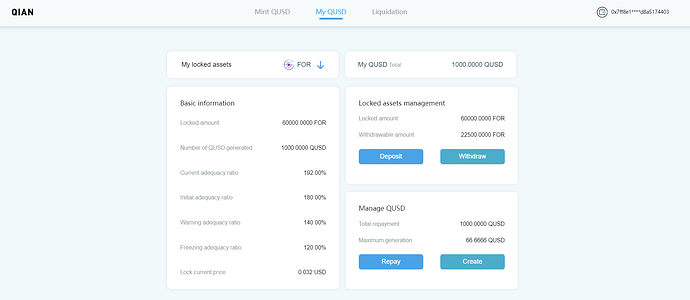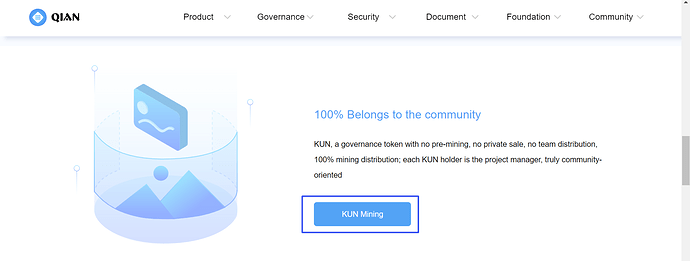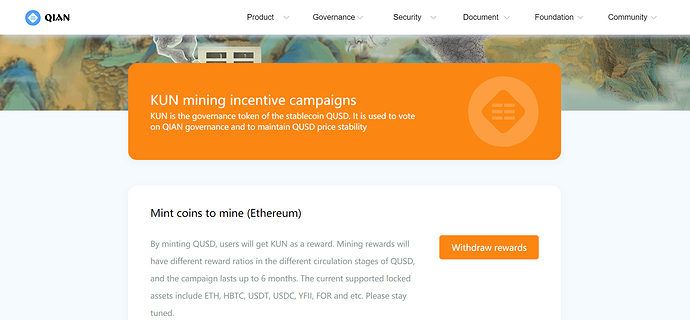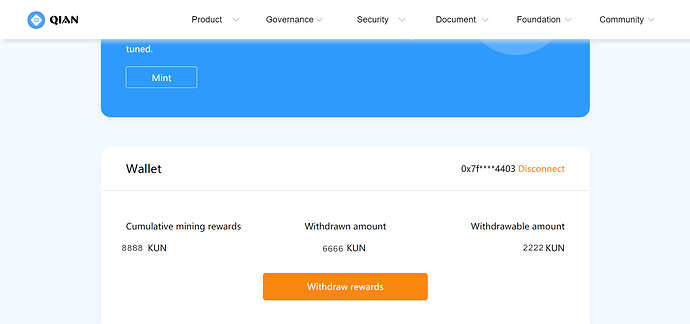As a true community project, QIAN will be governed by a global community (DAO) of KUN Governors.
The total supply of governance token KUN is 12 million, no pre-mining, no private placement, no team distribution, 100% distributed via mining/farming. Each holder of KUN is a governor of the project and can use KUN to make proposals and vote.
Mining of coin minting means that the QIAN system will reward governance tokens KUN to users who contribute to the liquidity and market size of the QIAN system according to certain rules. QUSD, as the first mining of coin minting reward pool to open, has the following information:
1. Start time: 23 October 2020 at 12.30 p.m. (GMT)
2. Duration of mining: 6 months
-
Total mined: up to 2,708,333 KUN
-
Release speed: adjusted for total QUSD liquidity
5. Support blockchains: ETH and BSC
- Mining method: coin minting
QUSD mining of coin minting daily allocation
Detailed steps
- it is recommended to download Google Chrome and install MetaMask extension application.
Note: Please make sure that you have a secure network environment, safely keep your MetaMask mnemonic phrase and password. Losing the mnemonic phrase will result in a complete loss of assets.
- open Google Chrome, go to the official website https://qian.finance, and select the main Ethereum network (this article uses Ethereum network for demonstration).
Note: The system currently supports minting QUSD on Ethereum and Binance Smart Chain.
- Click the corresponding button, such as [Mint on Ethereum], to connect the wallet to the QIAN platform.
Note: When selecting the ETH main network, make sure that MetaMask is connected to the [Ethereum Mainnet]. When selecting the BSC network, make sure MetaMask is connected to the [BSC Mainnet] (to set up the BSC network, please refer to https://forum.qian.finance/t/how-to-connect-your-metamask-wallet-to-bsc-mainnet/27).
- click the “Mint Now” button on QIAN’s homepage to enter the Minting page.
- Select a crypto asset as the “Locked Asset”. Carefully confirm the [Initial adequacy ratio], [Warning adequacy ratio] and [Freezing adequacy ratio] that the asset needs to meet, and click [Next].
- on the Mint QUSD screen, enter the lock number and the minting amount of QUSD, pay attention to the Latest adequacy ratio when you type in different amount, then click Next.
- in the [Confirm] screen, carefully check the locked assets, number of QUSD generated, the latest adequacy ratio and other data, and click [Confirm] at the bottom. The user needs to authorize the deposit of the locked assets through MetaMask. Once the authorization is complete, the minting transaction will be initiated and will usually be confirmed within 1-10 minutes.
- after minting successfully, users can manage the locked assets and QUSD on the My QUSD page.
- Return to the official website and click on [KUN Mining] (as shown below).
- Enter the KUN mining incentive campaigns interface, click the [Withdraw rewards] button of the corresponding blockchain according to the blockchain you selected during coin minting.
- In this interface, users can see mining reward details and withdraw mining rewards.