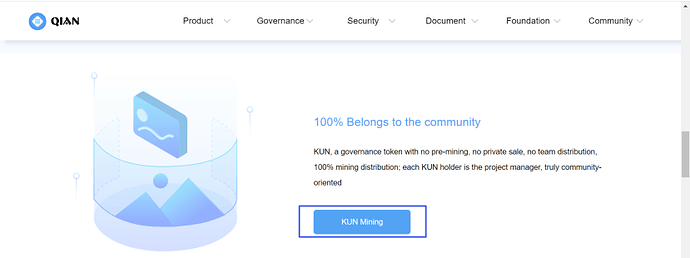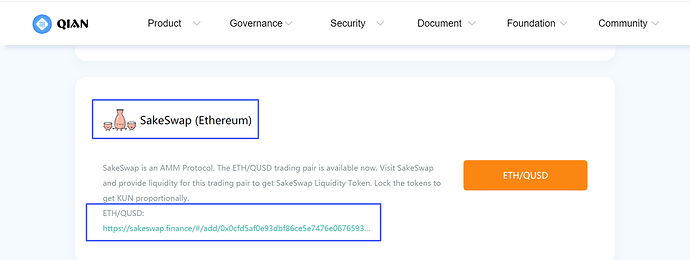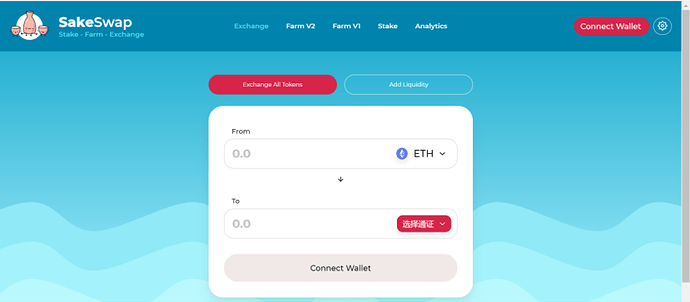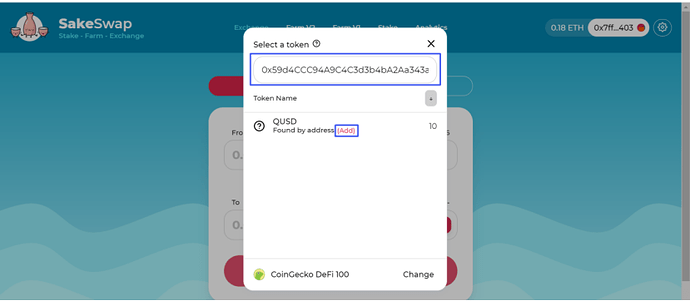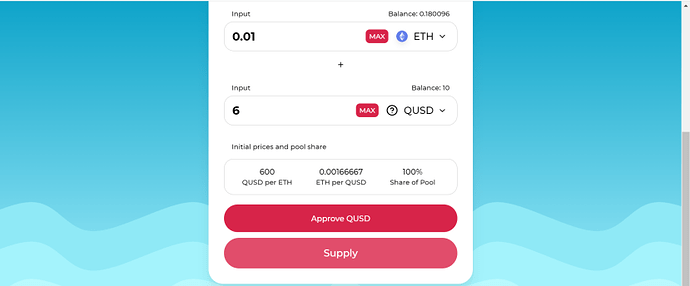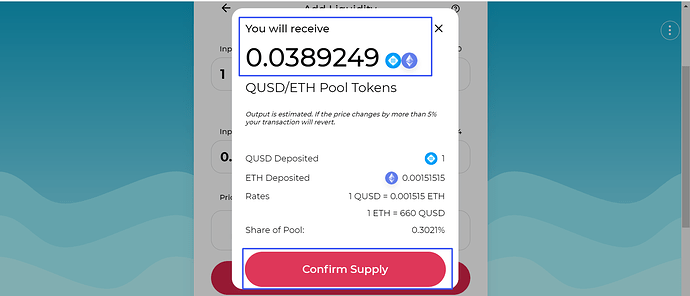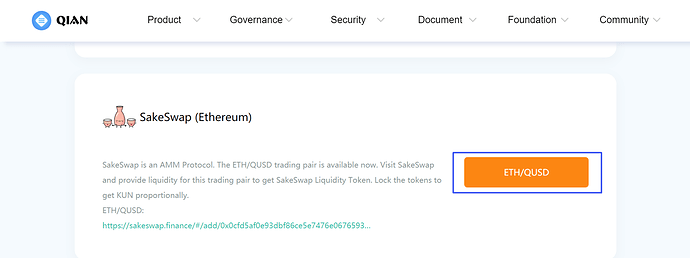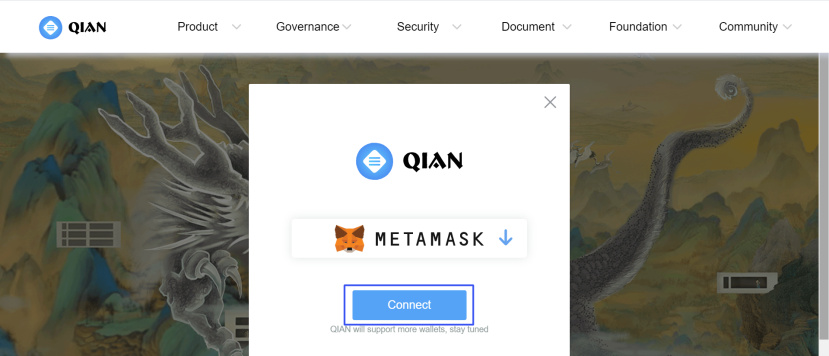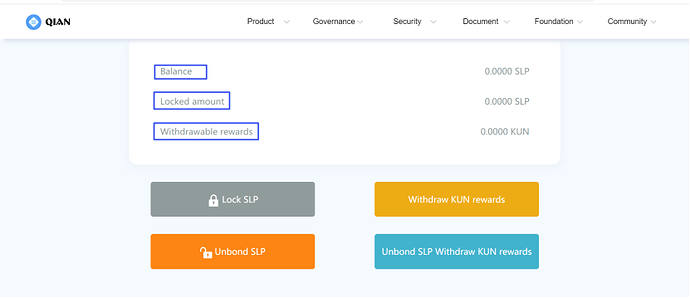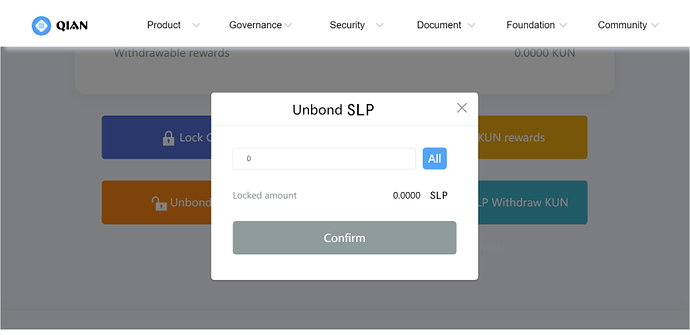【 SakeSwap 】ETH/QUSD Liquidity Mining Guide
【 SakeSwap 】ETH/QUSD Liquidity Mining Guide
As a pure community project, QIAN system will be governed by a global community (DAO) composed of KUN Governors. The total supply of governance token KUN is 12 million. There are no pre-mining, no private placement or no team distribution, and100% KUN will be distributed through mining.
The liquidity mining of KUN refers to the process in which users provide liquidity for relevant trading pairs to obtain the governance token KUN .
 This article will take SakeSwap (ETH chain) platform as an example to illustrate the liquidity mining steps of KUN in detail.
This article will take SakeSwap (ETH chain) platform as an example to illustrate the liquidity mining steps of KUN in detail.
Friendly Reminder from QIAN Community : Understand the Impermanent Loss, Verify the Contract Address, Pay attention to the Trading slippage , and avoid the unnecessary loss.
-
Start time: 1 Dec. , 2020 at 14:00 P.M. (GMT+8)
-
Time of Duration: 14 days
-
Trading Pairs: 【ETH/QUSD】
-
Release speed: 888 KUN/day
-
Mining rules: Liquidity Mining.
Users who supply liquidity for the ETH / QUSD liquidity pool through SakeSwap will receive SLP tokens. Then lock the SLP tokens on the QIAN platform to obtain the governance token KUN as a reward.
 In general, KUN's LP mining at SakeSwap is divided into two main steps:
In general, KUN's LP mining at SakeSwap is divided into two main steps:
① Supply liquidity for ETH / QUSD liquidity pool to obtain SLP tokens.
② Lock the SLP Token on the QIAN platform and get the KUN as a reward.
 It is recommended to download Google Chrome and install MetaMask extension application.
It is recommended to download Google Chrome and install MetaMask extension application.
 Note: Please make sure that you have a secure network environment, safely keep your MetaMask mnemonic phrase and password. Losing the mnemonic phrase will result in a complete loss of assets.
Note: Please make sure that you have a secure network environment, safely keep your MetaMask mnemonic phrase and password. Losing the mnemonic phrase will result in a complete loss of assets.
 Open Google Chrome, go to the official website https://qian.finance , and click【KUN Mining】to enter the mining page.
Open Google Chrome, go to the official website https://qian.finance , and click【KUN Mining】to enter the mining page.
 Find the 【SakeSwap(ETH)】, click the address of ETH/QUSD pool , and jump to SakeSwap platform.
Find the 【SakeSwap(ETH)】, click the address of ETH/QUSD pool , and jump to SakeSwap platform.
 Click【Connect Wallet】 to connect to the SakeSwap platform.
Click【Connect Wallet】 to connect to the SakeSwap platform.
 The page will automatically jump to the liquidity adding page of 【ETH/QUSD】.
The page will automatically jump to the liquidity adding page of 【ETH/QUSD】.
Note: U sers can also manually input the Contract Address of QUSD, and click [ Add] to add QUSD to the wallet list.
 The page will automatically jump to the liquidity adding page of【ETH/QUSD】. Please note that according to the SakeSwap rules, users need to supply liquidity according to the 【 value ratio 】 of 50%: 50%. Therefore, users need to prepare the corresponding QUSD and ETH in advance. Click 【Approve QUSD】and then click【Supply】button to supply liquidity.
The page will automatically jump to the liquidity adding page of【ETH/QUSD】. Please note that according to the SakeSwap rules, users need to supply liquidity according to the 【 value ratio 】 of 50%: 50%. Therefore, users need to prepare the corresponding QUSD and ETH in advance. Click 【Approve QUSD】and then click【Supply】button to supply liquidity.
 The user will receive【QUSD/ETH Tokens】, which is namely【SLP】as the certificate of liquidity supply. Click 【Confirm Supply】.
The user will receive【QUSD/ETH Tokens】, which is namely【SLP】as the certificate of liquidity supply. Click 【Confirm Supply】.
 Return to the 【SakeSwap(ETH】mining page and click 【ETH/QUSD】.
Return to the 【SakeSwap(ETH】mining page and click 【ETH/QUSD】.
 Click【Connect】to access the MetaMask to QIAN platform.
Click【Connect】to access the MetaMask to QIAN platform.
 As shown in the figure below, users can see their 【SLP balance】,【Locked amount】and 【Withdrawable rewards】.
As shown in the figure below, users can see their 【SLP balance】,【Locked amount】and 【Withdrawable rewards】.
11.Click 【Lock SLP】, input the number of SLP to be locked, and click 【Confirm】.
12.If the user stops mining, click 【Unbond SLP】, and the locked SLP will return to wallet. Users can turn to the SakeSwap interface and click 【Remove】 as shown below to withdraw all assets.