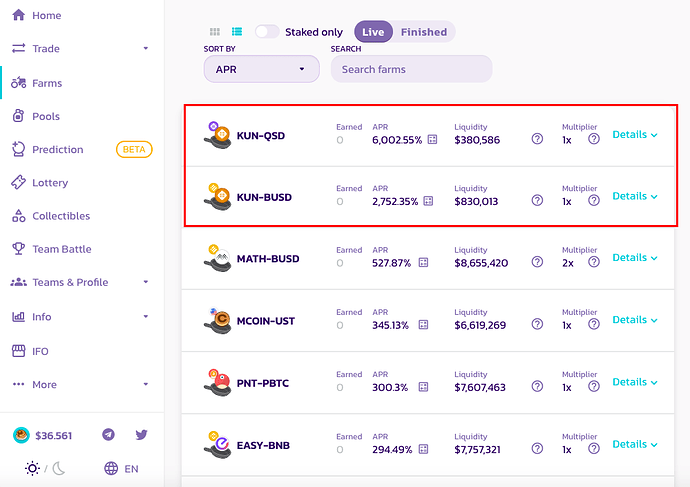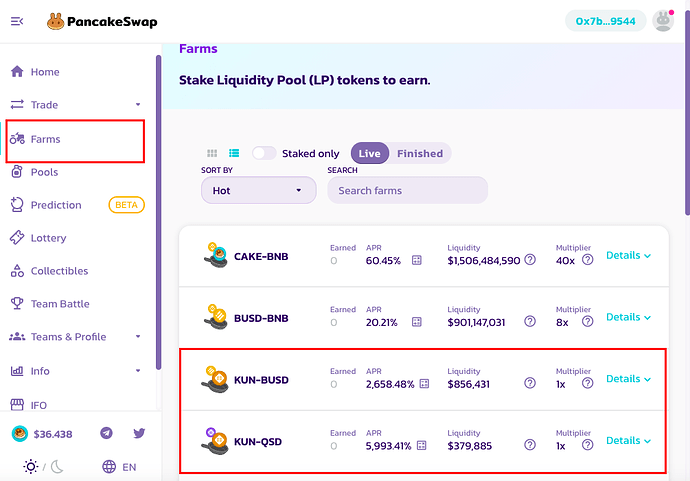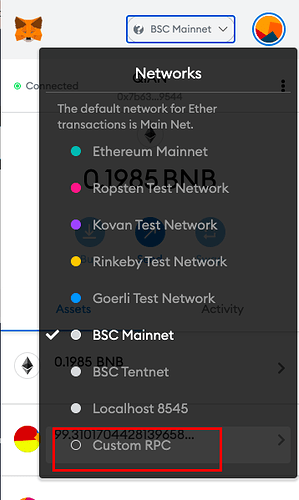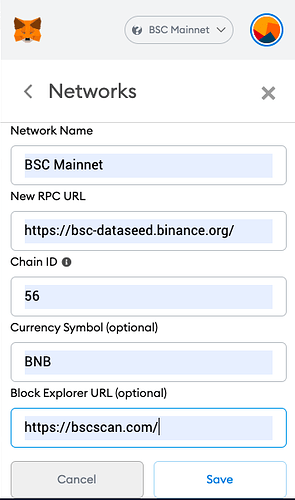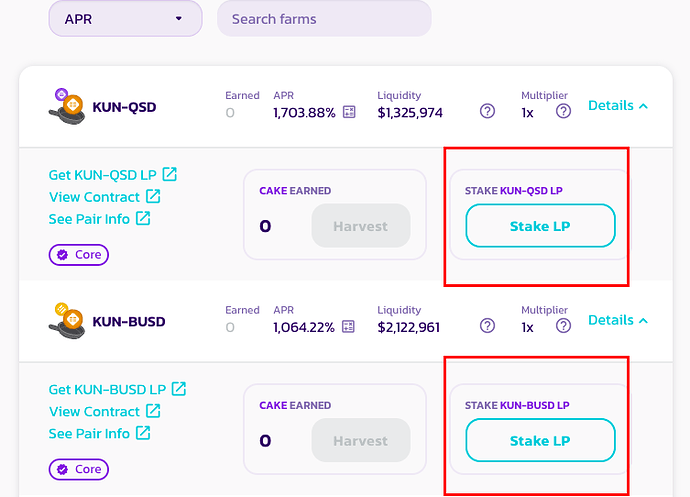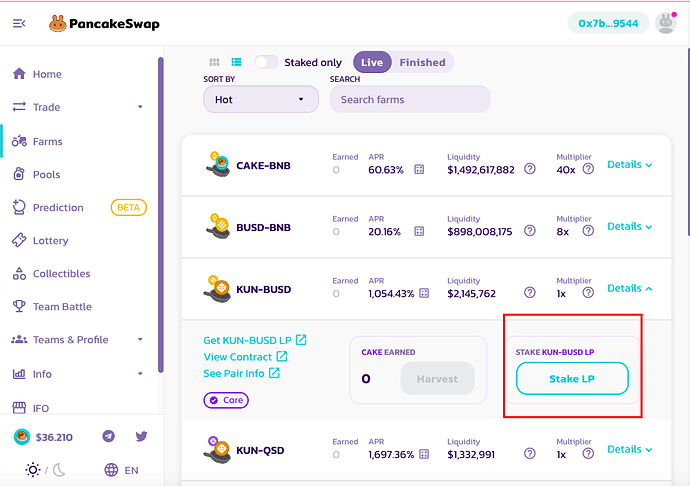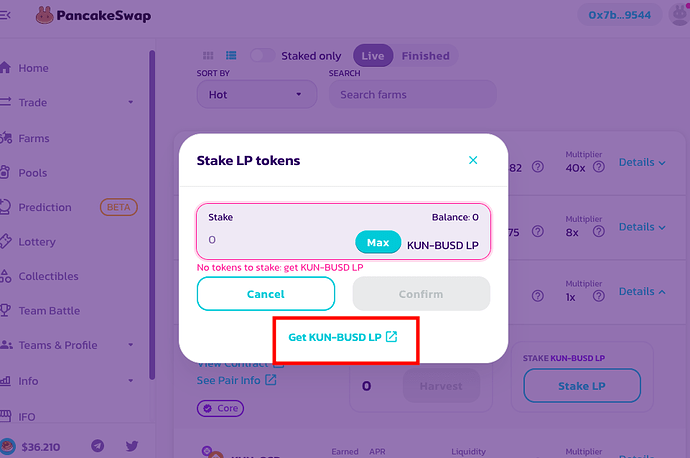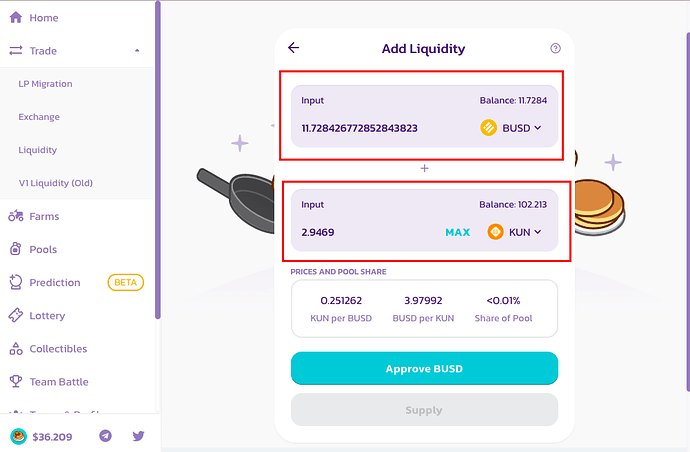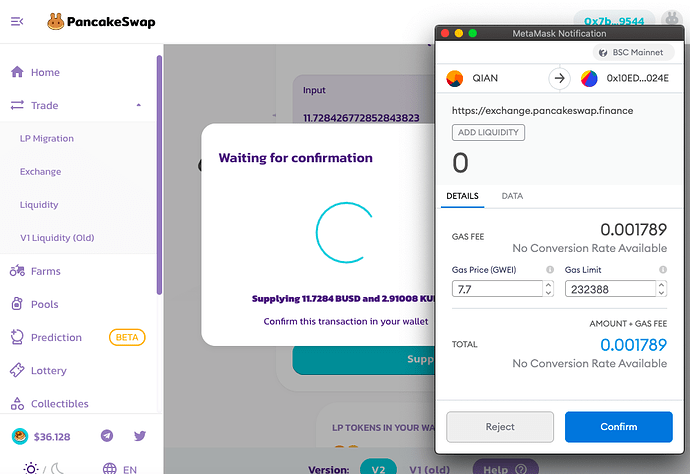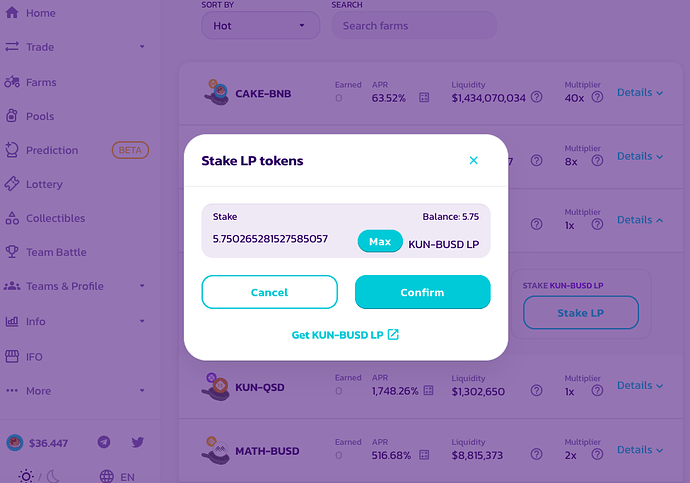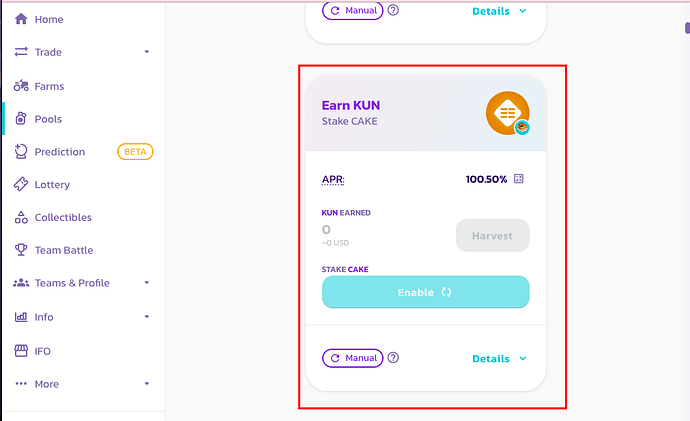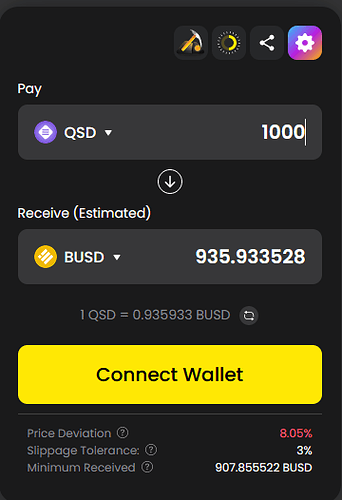Dear KUNers,
![]() QIAN governance token KUN launched BinanceSmart Chain decentralized exchange Pancakeswap syrup pool, and simultaneously opened the KUN-BUSD and KUN-QSD LP to make Cake. How to participate in the KUN-BUSD and KUN-QSD LP to get high Cake yield?
QIAN governance token KUN launched BinanceSmart Chain decentralized exchange Pancakeswap syrup pool, and simultaneously opened the KUN-BUSD and KUN-QSD LP to make Cake. How to participate in the KUN-BUSD and KUN-QSD LP to get high Cake yield?
![]() Currently, KUN-QSD and KUN-QSD has nearly 1000% of Farming APR, and also are the popular trading pairs in the syrup pool.
Currently, KUN-QSD and KUN-QSD has nearly 1000% of Farming APR, and also are the popular trading pairs in the syrup pool.
![]() How to quickly participate in this highly yield LP activity? Here comes the reference guide.
How to quickly participate in this highly yield LP activity? Here comes the reference guide.
![]() Start block: (approx. 7am UTC on May 11th)
Start block: (approx. 7am UTC on May 11th)
![]() Finish block: 9045900 (approx. 7am UTC on July 10th)
Finish block: 9045900 (approx. 7am UTC on July 10th)
![]() Rules: Providing liquidity to the KUN-BUSD and KUN-QSD pools are rewarded with Cake.
Rules: Providing liquidity to the KUN-BUSD and KUN-QSD pools are rewarded with Cake.
https://pancakeswap.finance/farms
![]() 1. Preparation:
1. Preparation:
![]() How to get KUN Tokens: on the centralized exchange JAEX (https://www.jaex.co/), and decentralized exchange DODO and Pancake; Or by QIAN V2 Staking lock up yield.
How to get KUN Tokens: on the centralized exchange JAEX (https://www.jaex.co/), and decentralized exchange DODO and Pancake; Or by QIAN V2 Staking lock up yield.
![]() How does MetaMask adjust to the BSC network?
How does MetaMask adjust to the BSC network?
Use MetaMask to set the BSC mainnet (it is recommended to use the MetaMask wallet ).
![]() 1. Adjust the wallet to the BSC Mainnet environment: click the MetaMask wallet in the upper right corner, click the Network Selection button, and select "Custom RPC".
1. Adjust the wallet to the BSC Mainnet environment: click the MetaMask wallet in the upper right corner, click the Network Selection button, and select "Custom RPC".
![]() 2. Enter the following parameters in the "Settings" interface, and click "Save".
2. Enter the following parameters in the "Settings" interface, and click "Save".
Network name: BSC Mainnet
New RPC URL: https://bsc-dataseed.binance.org/
Chain ID: 56
Symbol: BNB
Browser URL: https://bscscan.com/
Switch the network to Binance Smart Chain [BSC Mainnet].
![]() 3. QIAN V2 Connect Matemask: "Select Login Account" -- "Click Next" -- "Click Link" -- "Click Signature" to complete the connection.
3. QIAN V2 Connect Matemask: "Select Login Account" -- "Click Next" -- "Click Link" -- "Click Signature" to complete the connection.
![]() 4. Add token: Add token page in Matemask, add KUN/QSD/DBQ/KBT BSC Mainnet contract address as follows:
4. Add token: Add token page in Matemask, add KUN/QSD/DBQ/KBT BSC Mainnet contract address as follows:
"KUN Token": "0x1A2fb0Af670D0234c2857FaD35b789F8Cb725584",
"QSD Token": "0x07AaA29E63FFEB2EBf59B33eE61437E1a91A3bb2",
"DBQ Token":" 0x35a367f17Bc72fbe5FaF9cbE923E4eA05B8990cB",
"KBT Token": "0x0D1a5498acD3C8b86f29D68F10C7BE180e2fd9c5".
Take QSD as an example: click MateMask -- "Asset" -- "Add Token" at the bottom -- "Custom Token" -- fill in the smart contract address of the "QSD Token" at the top -- click "Next", and the addition is successful.
![]() Minimalist operation process for DeFi players:
Minimalist operation process for DeFi players:
Open the Farms at Pancakeswap to add liquidity to the KUN-BUSD and KUN-QSD pools.
1)Website: https://pancakeswap.finance/farms
2)Find the KUN-BUSD and KUN-QSD LP pools and authorize Pancakeswap about your matemask and add liquidity to the pool.
3)Add LP tokens to PancakeSwap Farms and get CAKE yield!
Website: https://pancakeswap.finance/pools
Find the KUN-BUSD and KUN-QSD Syrup Pool and take Cake in the Syrup Pool to earn KUN!
Tip: LP Staking has the characteristics of unpredictable losses, users who do not know DEFI, please make a full investigation before deciding whether to participate.
![]() Beginner's Guide
Beginner's Guide
![]() 1) Participate in KUN-BUSD and KUN-QSD LP at Pancakeswap on BSC need to
1) Participate in KUN-BUSD and KUN-QSD LP at Pancakeswap on BSC need to
Buy some BNB in Binance exchange and transfer it to the BSC mainnet address in Matemask wallet as GAS fee.
Exchange website: https://www.binance.com/zh-CN/trade/BNB_USDT
![]() 2) Enter the Pancakeswap
2) Enter the Pancakeswap
Search for PancakeSwap directly in the wallet APP or use the PancakeSwap URL: https://pancakeswap.finance/farms
For the example of KUN-BUSD, click "Details"- "Stake LP";
If there is no KUN-BUSD balance, click "Get KUN-BUSD LP";
Enter the "Liquidity", select a certain number of BUSD-KUN, and click "Approve Busd"; After the authorization is successful, click "Supply" to get the KUN-BUSD trade pair.
Return to the Farms page and KKUN-BUSD LP Token to a Pancakeswap pool to earn CAKE!
① Click on the Pancakeswap menu to find "Farms".
② Find the KUN-BUSD LP pool and click "Approve Contract" to authorize LP tokens;
(3) After authorization, click "Stake LP" and deposit the LP token into the "Farms" pool to get CAKE proceeds!
Website: https://pancakeswap.finance/pools
Find "Earn KUN" and put the CAKE into the syrup pool to Earn KUN!
Tip: LP Staking has the characteristics of unpredictable losses, users who do not know DEFI, please make a full investigation before deciding whether to participate.