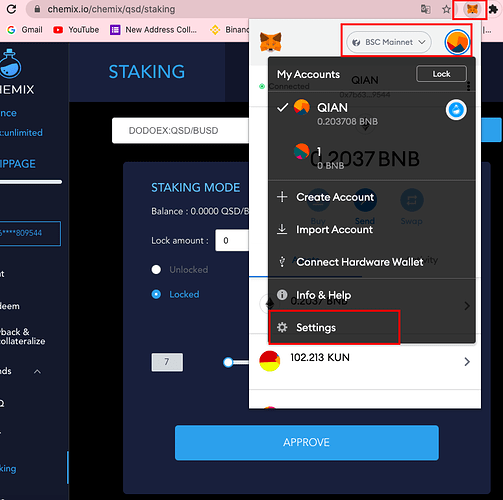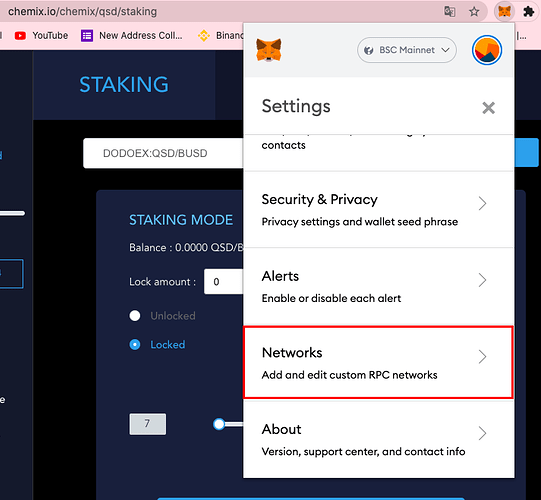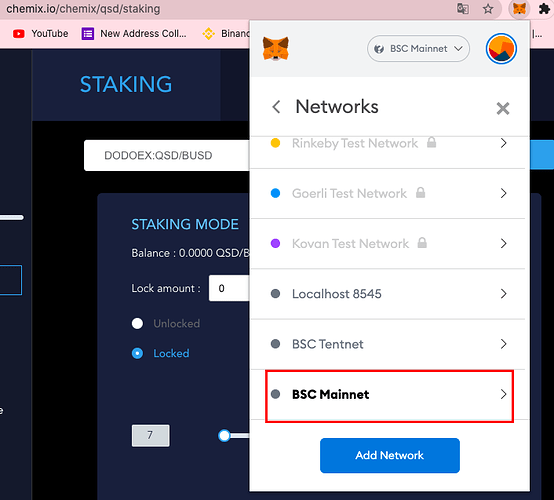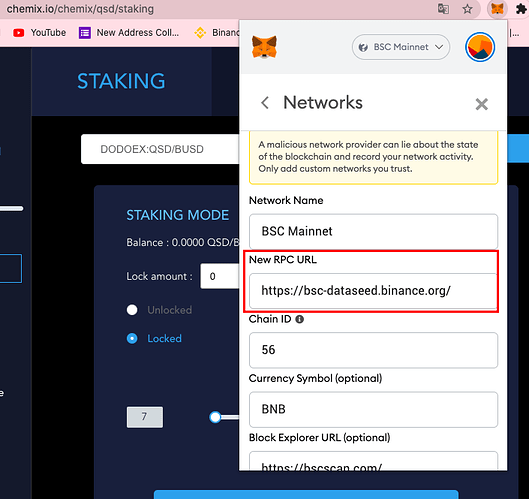When you are using QIAN V2, such as mint, redeem, staking... you may occasionally have a transaction failed situation. It may due to the unstable wallet RPC Endpoints, you can try switching the BSC mainnet RPC server.
How to find the RPC server of the BSC mainnet?
Find RPC nodes:https://bscproject.org/#/rpcserver or https://docs.binance.org/smart-chain/developer/rpc.html
How to switch RPC nodes on BSC mainnet?
We recommend downloading the Google Chrome browser and installing the MetaMask wallet.
Take the MetaMask wallet as an example. Go to Google Chrome and click to enter the MateMask wallet.
- Click the "My Account" in the upper right corner, and click "Settings".
- Click "Networks".
3.Choose "BSC Mainnet".
4.Check the "New RPC URL", and click the RPC URL:https://bscproject.org/#/rpcserver
or https://docs.binance.org/smart-chain/developer/rpc.html, and select the appropriate endpoint to switch.